Getting your food stamp award letter online is a super helpful way to know how much money you’ll get to buy groceries. It’s also a quick and easy way to keep track of your benefits. This guide will walk you through the steps, so you can access your letter whenever you need it. We’ll cover everything from finding the right website to understanding what the letter means.
What Do I Need to Get My Award Letter?
Before you can access your food stamp award letter online, you’ll need a few things. First, you’ll need a computer, tablet, or smartphone with an internet connection. Make sure your device is up-to-date and has a working web browser. Without these things, you won’t be able to connect to the online portal. Also, you’ll need your EBT card, or at least your case number.
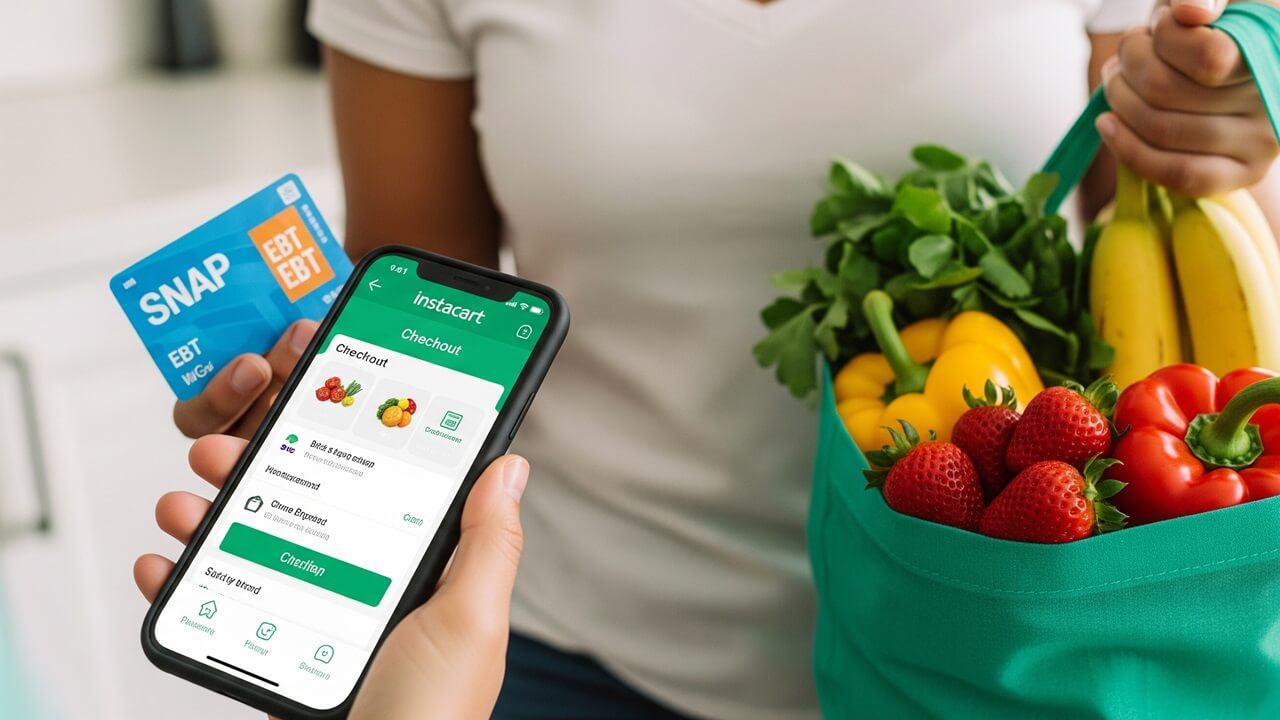
You’ll also need some basic information to log in, such as your username and password. If you’ve already set up an account online, this is usually the same login information you use. If you don’t have an online account yet, don’t worry! We will cover how to set one up soon.
Another thing that might be helpful is a printer. You can print a copy of your award letter for your records if you want. This isn’t required, but it can be useful to have a physical copy. It can also be helpful to have your Social Security number handy.
You typically need to create an online account through your state’s Department of Human Services (DHS) or similar agency to get your food stamp award letter online. This account is usually how you will log in to check your benefits and other important information.
Finding the Right Website
The first step is finding the correct website. Since food stamps are a program run by each state, the website you need to visit will depend on where you live. You can find this information by doing a quick online search. Try searching for “[Your State] food stamp benefits” or “[Your State] SNAP benefits.” SNAP stands for Supplemental Nutrition Assistance Program, which is the official name for food stamps.
You’ll usually be able to find the official state website in the search results. Make sure the website address looks legitimate and is from a government domain (like .gov). Be very cautious of websites that aren’t official government sites, as these might be phishing scams looking for your private information. Look for official logos.
Once you are on the right website, look for a section related to “My Benefits,” “Online Portal,” or something similar. This is usually where you will log in or create a new account. Remember to bookmark the website after you find it, so you can easily access it again.
Here is an example of a website you may find for your state:
- Find the website by searching on Google, Bing, or your favorite search engine.
- Make sure the website has .gov in its URL.
- Click on the link for the site, and follow the on-screen prompts.
- Bookmark the site so you can find it again.
Creating an Online Account
If you don’t have an account yet, you’ll need to create one. The process will vary slightly depending on your state’s website, but it’s usually pretty straightforward. You’ll likely need to provide your name, address, date of birth, and Social Security number.
You’ll also be asked to create a username and password. Choose a strong password that you can remember but is difficult for others to guess. Make sure to write down your username and password somewhere safe. You might also be asked to provide a security question and answer, just in case you forget your password.
You may also need to verify your identity during the account creation process. This might involve answering some questions based on your past history or providing copies of documents. This is to make sure that only you can access your account and protect your information.
Here is a sample of what you can expect:
- Go to the correct website.
- Click on the button to create an account.
- Fill in your personal details like your name, birth date, and address.
- Set up a secure username and password.
- Answer security questions.
- Verify your identity.
- Accept the terms and conditions.
Logging In and Accessing Your Award Letter
Once you have an account, you can log in using your username and password. After logging in, look for a section on the website related to “Benefits,” “Food Stamps,” or “SNAP.” You should be able to find a link to view your award letter within this section.
The award letter will likely be in a digital format, such as a PDF file. You can usually view it directly on the website. You also may be able to download it to your computer or other device. Check the website for printing options.
The letter will contain important information about your benefits. This will include the amount of money you’ll receive each month, the dates your benefits are available, and other important details. Read the entire letter carefully so you understand everything.
Here is a simple table to help you understand:
| Information | What it is |
|---|---|
| Benefit Amount | The amount of money you will receive each month. |
| Benefit Dates | When your benefits are available. |
| Case Number | Your unique identification number. |
| Contact Information | Contact info for more information. |
Understanding Your Award Letter
Your food stamp award letter is like a roadmap to your benefits. It tells you exactly how much money you will receive and when you will receive it. It also provides other important information about your case. Knowing how to read this letter is key to managing your benefits properly.
The letter will state your monthly benefit amount. This is the amount of money you can spend on groceries each month. The letter will also tell you the dates when your benefits will be added to your EBT card. It might list a specific day each month, or it might provide a schedule.
Other things the letter might include are the start and end dates of your benefits, the eligibility period, any special conditions, and contact information for the agency. Be sure to check the letter and keep track of any deadlines or requirements.
Here is a summary of key things to check:
- The amount of your monthly food stamps.
- The date of when your food stamps will be available each month.
- The end date of your benefits, so you know when to renew.
- The rules you need to follow to keep your benefits.
What if You Can’t Access Your Letter Online?
Sometimes, you might have trouble accessing your award letter online. Maybe the website isn’t working, you forgot your password, or you don’t have internet access. Don’t worry! There are other ways to get the information you need.
You can usually contact your local Department of Human Services (DHS) office or the food stamp program directly. You can find their contact information on the state’s website or in any previous communication you have received from them. You can call them, and they can often provide the information you need over the phone.
Another option is to visit a local DHS office in person. Bring identification and any relevant documents. An agency representative can help you access your award letter or answer any questions you may have. You may be able to get help at your local library too.
Here are a few troubleshooting tips:
- Check your internet connection.
- Try a different web browser.
- Clear your browser’s cache and cookies.
- Contact the support helpline listed on the website.
Keeping Your Information Safe
Protecting your personal information online is super important. When accessing your food stamp award letter or any other benefits information, always make sure you are on a secure website. Look for “https” in the web address and a padlock icon in your browser’s address bar.
Never share your username, password, or other personal information with anyone you don’t trust. Be wary of suspicious emails or phone calls asking for your information. Government agencies will never ask for your password by email or phone.
Consider creating strong passwords and changing them regularly. Keep your computer’s security software, like antivirus programs, up-to-date. Be careful about the websites you visit and the links you click. And always log out of your account when you are finished.
Here is a summary of important security tips:
| Tip | Why |
|---|---|
| Use strong passwords. | To prevent unauthorized access. |
| Keep your software up to date. | To protect against viruses and malware. |
| Be careful of phishing emails. | To avoid scams and identity theft. |
| Log out when finished. | To protect your information if you share your device. |
In conclusion, getting your food stamp award letter online is easy and convenient. By following these steps, you can quickly access the information you need to manage your benefits. Remember to keep your login information safe and always be careful online. Good luck!